Help Files OLD
Sign Up / Sign In | Add A Shop | Help Files
In the Shops Area you can update all of your shop information and add new information.
- Edit your profile
- Add a profile picture
- Add a background profile image
- Edit your shop listing
- View and download invoices
- Change shop images
If you do not see a confirmation message within 20 minutes of buying an shop package, chances are that it’s in your spam folder. It’s a good idea to add info@shopstexasvintage.wpapps.host to your approved senders’ list (address book), and to save the URL of https://texasvintageshopper.com to your favorite places.

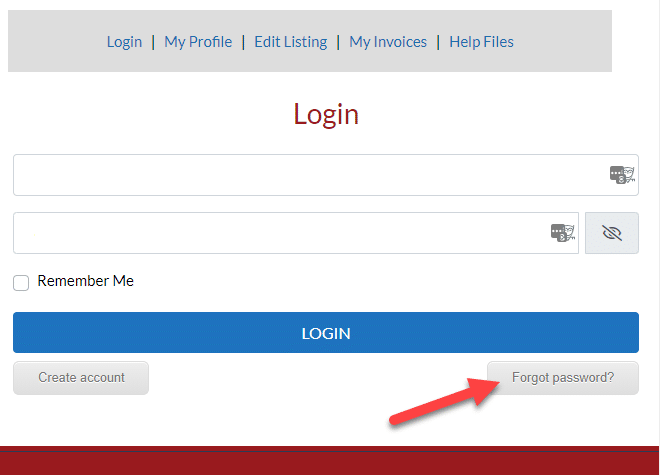
Enter your username and password that was sent to your email box and login. If you lose your password you can reset it by clicking on “Lost your password”.
![]()
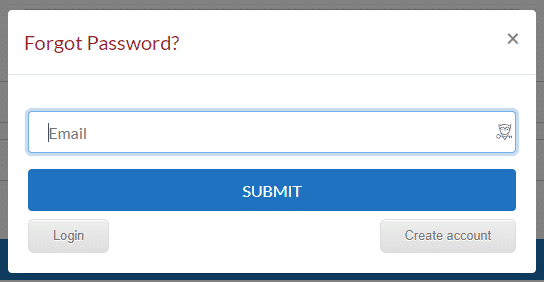
Use the email address used when you purchased your event package. Make sure to also check your spam folder if you do not see the reset password email response.
![]()
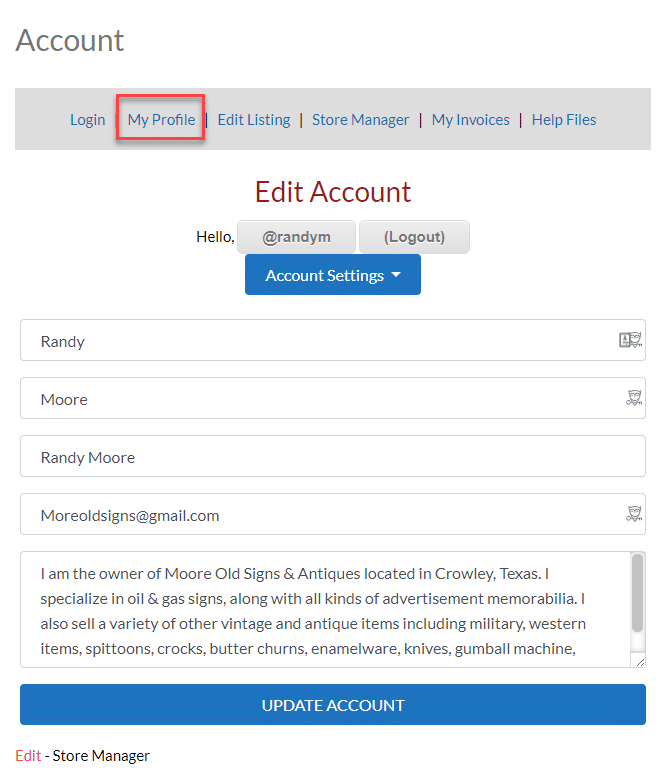
In my profile form add your name, username, email address and your personal bio information
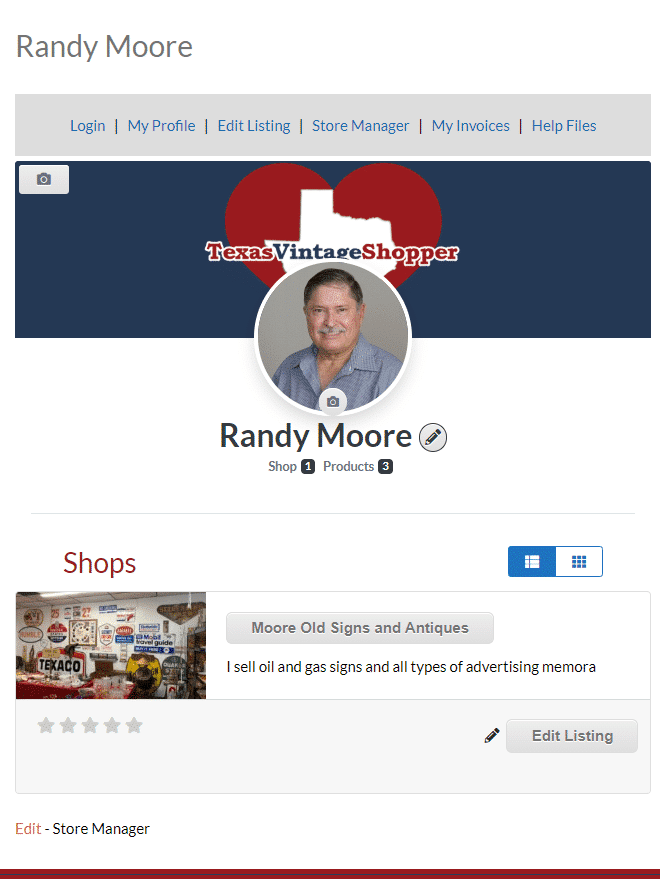
![]()
To edit your listing, look for the “Edit Listing” button and click on it.
Write a powerful shop title. Your title is important and matters. It means the difference in people finding your shop listing in the search. Use Coscheduler Analyzer to analyze your shop title. https://coschedule.com/headline-analyzer
Don’t change your package while you are editing your listing. Unless planning to upgrade.
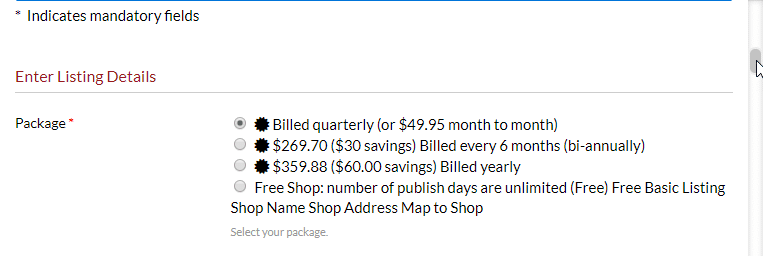
People are looking for exciting content of your shop to determine if it’s worth their time. With your shop description you need to paint a picture of your shop with the description.
Copy and paste your shop description into the free Hemingway App to help you make your writing easy to read.
The words in your shop description can increase the odds that interested people will discover your shop through search engines like Google and Bing — known as search engine optimization (SEO).
PAID LISTINGS ONLY: You may add your business hours so that shoppers will see when you r shop is open.
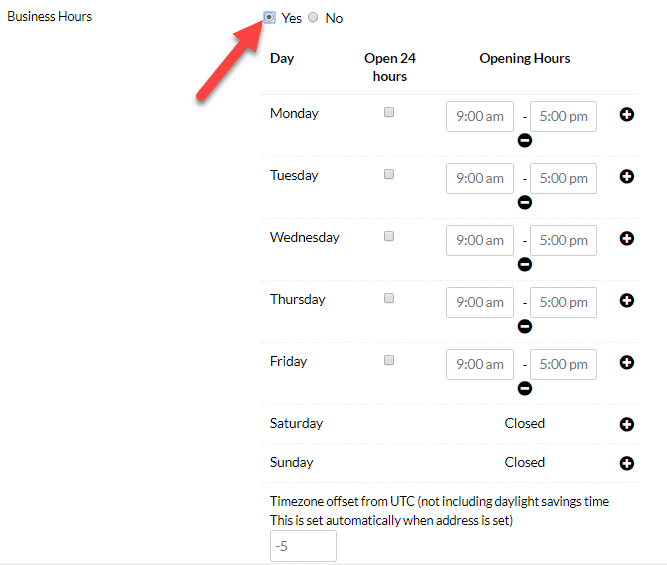
ONLY FOR PAID LISTINGS: List your top-quality items for sale (client may update as often as needed).
Shop Item listings (tags) are important for the best search results. You may choose available tags or enter your own. Make sure to separate your items with commas and use specific item wording for the best results:
EXAMPLE: majolica pottery, carnival glassware, Gulf gas signs
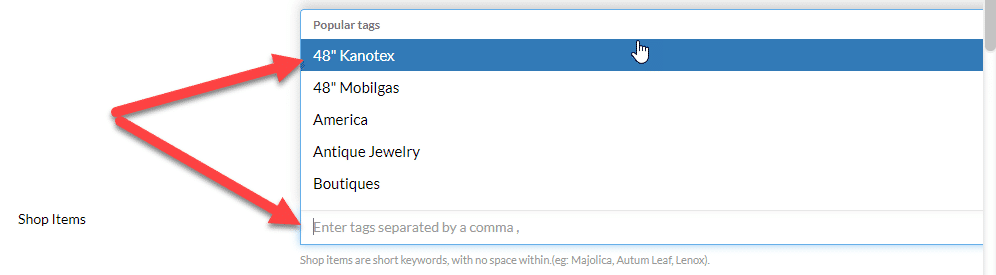
SELECT listing Region FROM here. SELECT only one Region. If you do not know your region check our regional map on the home page. https://texasvintageshopper.com
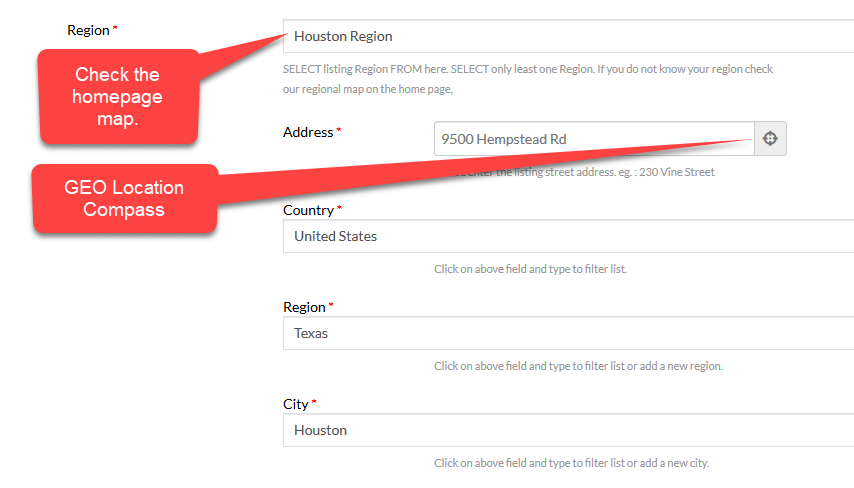
We are GEO connected to Google. Begin typing in your address in the space provided, an automated matching address should pop up as a pull-down menu. IMPORTANT!
Select the right address provided by Google, then click “Set Address on Map”
Not every city in Texas is listed. If you have trouble because your city has not YET listed use this form to contact us. We also can help you get your address adjusted in Google. CLICK HERE FOR TECH SUPPORT.
- You can add more than one image to create an image gallery on your page.
- The first image should be your exterior photo of your shop.
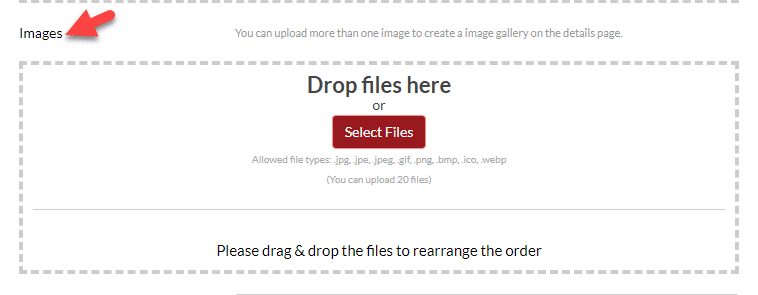
Use landscape or horizontal/rectangle shape images. This will avoid having your items cut off, either top or bottom:
Please take horizontal/landscape photos of items. If you have a tall/vertical item, leave room on each side of it to make it landscape/horizontal shape, or take a photo of 2 to 3 vertical items in a row.
Save photos a minimum of large for best resolution. The recommended size is 1024 pixels (width) X 512 pixels (height) DO NOT save as actual size as they are too large. Maximum upload file size: 2 MB. Edit photos (crop, lighten before saving on your iPhone or desktop of your computer)
PAID LISTINGS ONLY: If you have social media you may link to it on your listing.
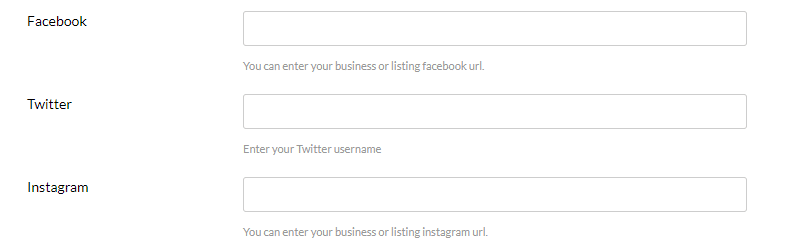
PAID LISTINGS ONLY: Featured listings are first in the search. If someone searches your region or city your listing will display alphabetically first in the searches.
Claimed will display your profile bio and image in your listing. This offers unique personalization enhancing your customer’s trust.
Make sure these are checked if you have purchased a paid listing.
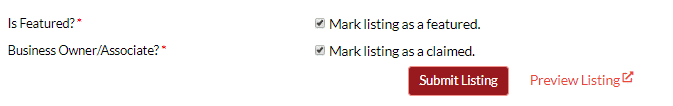
Always click [Submit Listings] when you’re finished editing.
